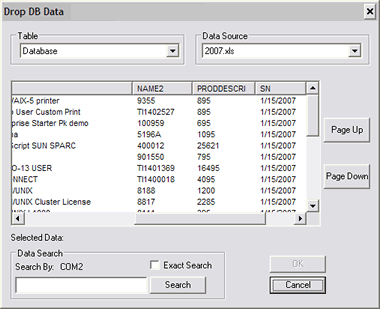Click the button, The Drop DB Data window appears.
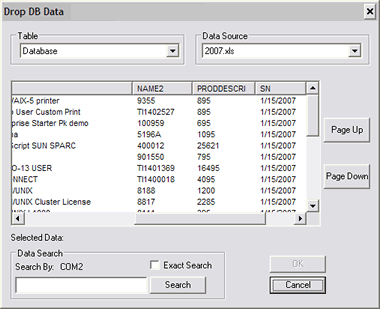
Drop DB Data stands for Drop Database Data. Use this option to select a field from a database and place it as a constant field on the label. It is the equivalent of doing a copy and paste from a database.
To add a drop database field:
Click the button, The Drop DB Data window appears.