-
-
-
The toolbar contains controls for editing files, and creating field objects.
-
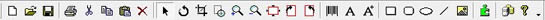
-
The contains controls for aligning and spacing objects on a label.
-

-
The contains controls for editing field object properties, including font, justification, and color.
-

-
The contains controls for adding and editing comments, including pen color, and width.
-

-
The contains miscellaneous information such as printer status, cursor location, and zoom percentage.
-
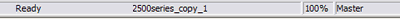
-
The contains default objects, data sources, and custom objects to drag and drop on to a label.
-

NOTE: You can move toolbars to any location along the edge of the work area by dragging the toolbar's gripper.
-
-