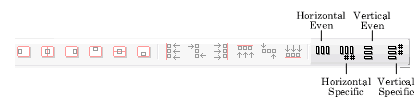
The command distributes the spacing between selected objects.
Objects are spaced based upon their center points.
The command contains four options: horizontal space evenly, horizontal space a specific way, vertical space evenly, and vertical space a specific way. Each of the space objects options has a corresponding button on the Alignment Bar.
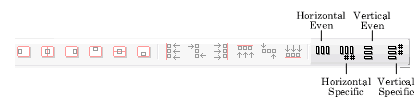
To space the centers of a group of objects an equal distance apart:
Hold the SHIFT key while clicking on all the objects you would like to space.
From the menu, select
elect the way you'd like to space the objects. Your choices are:
To space the centers of a group of objects a specified distance apart:
Hold the SHIFT key while clicking on the objects you would like to space.
Choose
Select the way you'd like to space the objects. Your choices are:
The Space Objects window appears.
Enter the amount of space you would like between objects.
Click .