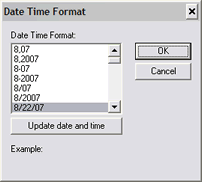-
-
Right click on a text or bar code object and select .
-
Under the Data tab highlight the Date and Time Data Type.
-
Click the button. The Date Time Format window appears.
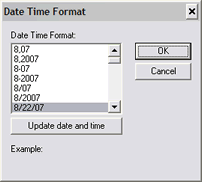
-
Date and time data is data that shows the current date/and or time. This information, which can be displayed in 42 different formats, is entered when the label is printed.
To add date and/or time data to an object:
Right click on a text or bar code object and select .
Under the Data tab highlight the Date and Time Data Type.
Click the button. The Date Time Format window appears.