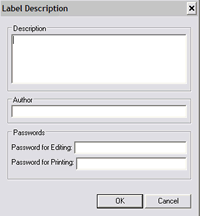
NOTE: When opening a file that is password protected, a prompt for the password appears.
The command stores a label description, author information, and passwords for secure label editing and printing.
NOTE: You cannot change passwords while in print-only mode.
To use the description command:
Choose . The Label Description window appears.
|
Field | Description |
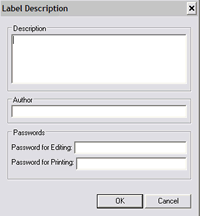 |
Description | Display, enter, and edit label description or summary information. |
| Author | Display, enter, and edit author's name. | |
| Password for Editing | Enter and edit password that allows access to editing and printing features. Leave blank for no password. | |
| Password for Printing | Enter and edit password that allows access to
printing features only. Leave blank for no password.
NOTE: When opening a file that is password protected, a prompt for the password appears. |
|